Learn using Roblox Developer
Amy
- Creating Your First Game - Making a Basic Platform
- making a Basic Car
- Building Props – Trees and Plants
- Building a Campfire
- Creating Fireworks
- You have 2 weeks left - 10 class days - create 5 SOLID posts -
What did you do? with images and examples - gifs too
What did you learn? with images and examples - gifs too
What will you do tomorrow? Your plan for learning and advancing...
_________________________________________________________________________
-Making a basic car:
Here is how to make the most basic car in Roblox.
Step 1: You need to go to Roblox studio, then look at the top of your screen and find "part" its next to the toolbox after you find it make sure the shape is a square and go to the baseplate click on your mouse to place it down and go to the top left of your screen and find "Scale" and "Move" First you want to go to "Scale" make it a rectangle shape using the three colour dots to shape it. You can male whatever shape you like, you can keep it as a square or make a rectangle, how ever you like.

Building props- trees and plants:
steps 1: Go to "Parts" and click on cylinder and then go to materials click on wood
you want to resize it to and make the length to the size you like I made mine kinda small but not too small, you can also make your tree big by changing the width of it. take the sphere out and change the materials to grass and copy it a couple of times to make a big bush so u can put it on top of the root of the tree.


-How to make a working campfire:
you need to grab a cylinder and make the size you like, change the colour to brown and change the materials to wood to make it more realistic looking. Copy the same cylinder and make an X out of it, try to make in to each other (dont just put one of the log on top of the other it wont looking realistic) Copy both of those two X at the same time and copy another one and take the second one add it on top but make sure it kinda looks like ( ** ) after that just go to properties and click one of of the parts of the log and put "lighting" and click on "fire" and the fire should pop up and thats how you do it :)








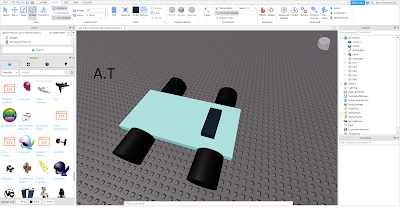





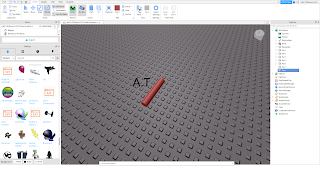






No comments:
Post a Comment